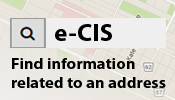Waze Tips

You can just drive with Waze and get access to all the great traffic information, or you can really become a part of the community…it's up to you! The following will show you some of the features more in depth, as well as tips and hints to help you.
Anything you can think of can be reported. The screenshot to the right shows the options available to report and receive reports on.
Traffic Jam reporting
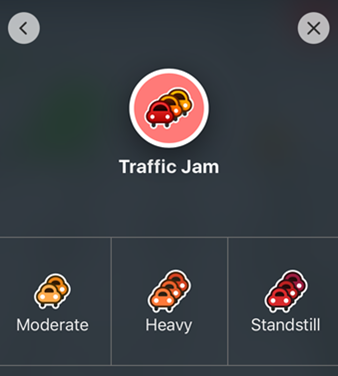
Traffic Jam reporting in Waze has helped the TMC catch traffic signal malfunctions and collisions which we were then able to quickly address.
The Traffic Jam report is the most actively used and also the most actively abused report. If your vehicle is at a red light with three cars in front of you, reporting a Standstill Traffic Jam is not going to turn the light green!
Reporting a crash
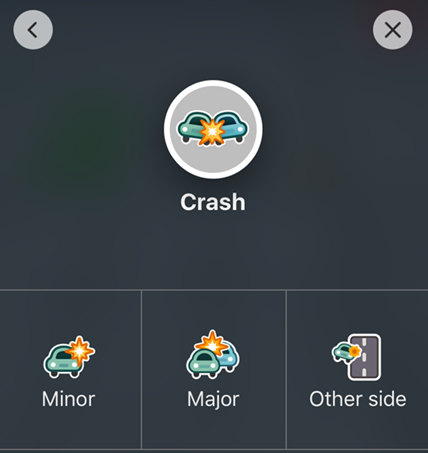
Reporting a crash is easy. Think of the report in terms of impact to road safety. Knowing when to report major vs minor will help TMC operators, and other drivers will get an idea of what the road conditions will really be like.
Minor: A fender bender, one lane blocked etc.
Major: Severe damage, all lanes or all one direction blocked.
Reporting a hazard
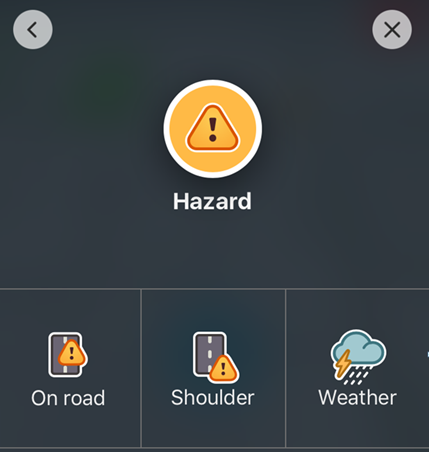
Hazard reporting is a little more layered and may take some getting used to. There is a cheat option: just report a hazard!
False Reporting
False reporting makes everyone's drive worse – including your own. You will lose points in Waze and provide false information to other drivers. It also takes the time of a TMC operator, who has to process the false report. We do not quantify what is light and heavy traffic; it is up to the Wazer to report accurately based on what is happening.