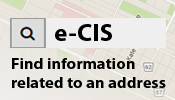Waze Tips: Closure
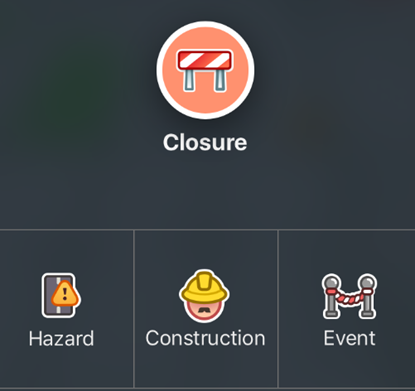
Entering a closure in the app is not a hands free process.
If you are driving, try to report the closure as a hazard and the TMC will pick the report up and investigate.
If you have a passenger, get them to follow the steps below to help other drivers.
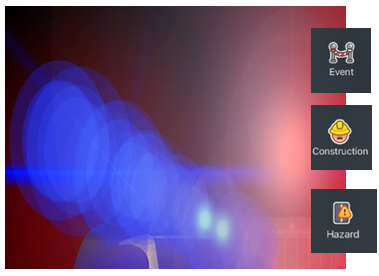
When entering a closure there are some choices to be made to describe the incident: Event, Construction, and Hazard.
Use Hazard for anything that is not preplanned, like a police closure.
Use Hazard for anything that is not preplanned, like a police closure.

Once you have selected your specific closure type you will be presented with a Waze map. All the nearby streets will have an arrow on; simply select the arrow that represents the street that is closed.
Last update:
August 30, 2019